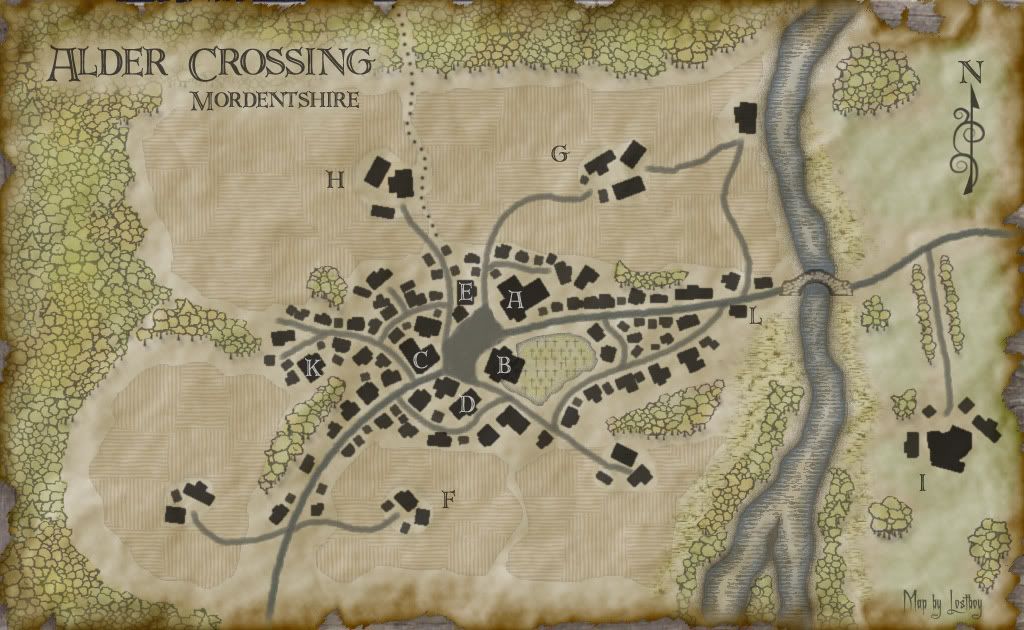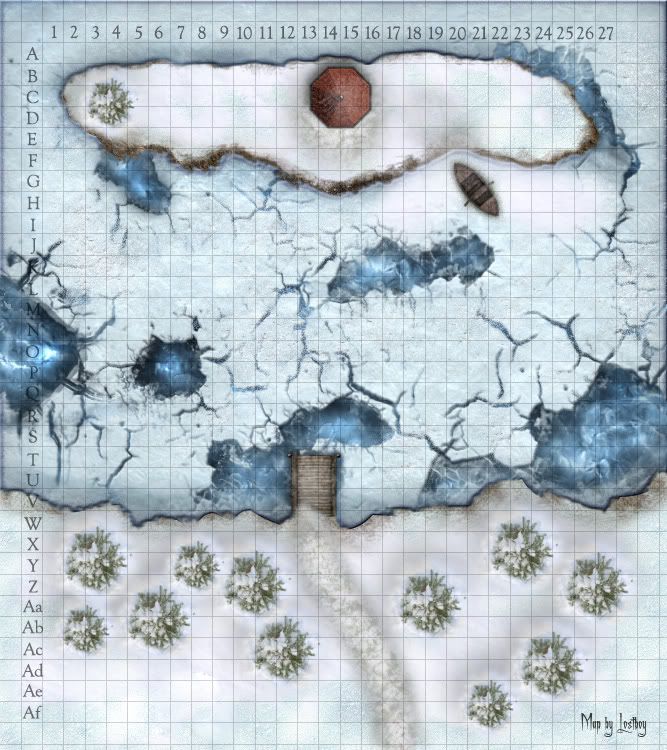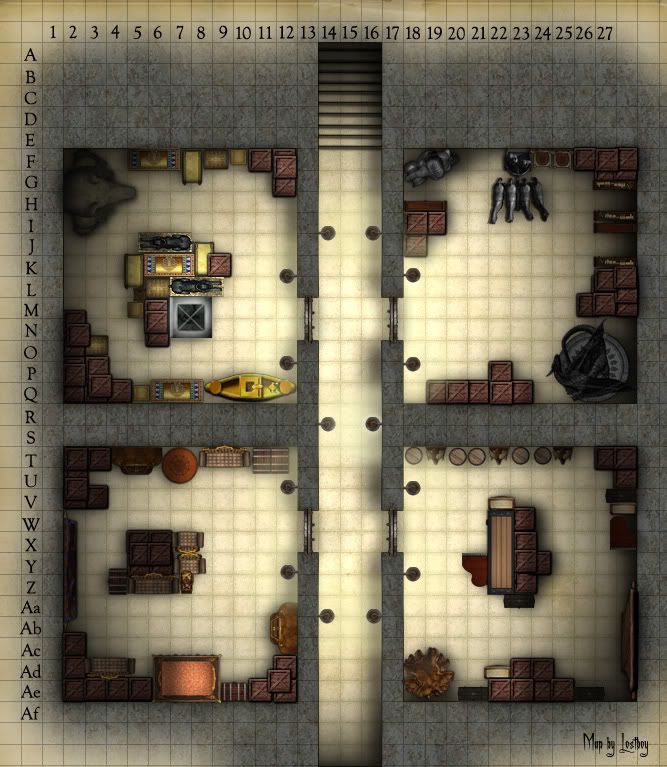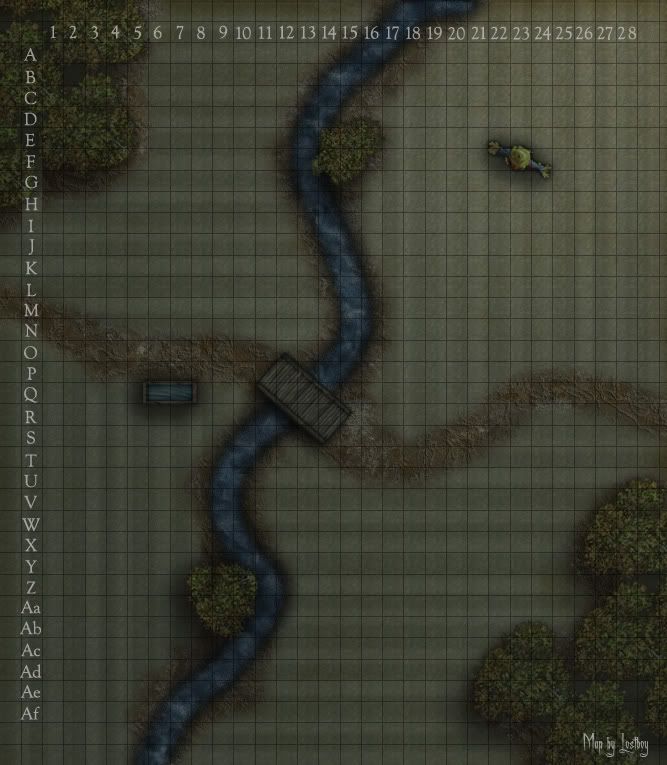Page 2 of 26
Re: Drawing a Map
Posted: Thu Jul 28, 2011 9:54 am
by Jester of the FoS
Strahdsbuddy wrote:I think a repository of maps of unmapped canon sites would be very useful. For instance, has anyone ever mapped Blackburn's Crossing or the interior of Ivan Dilisnya's Degravo?
My next campaign will likely be set in Blackburn's Crossing, I'll do a map then.
And for the long dead Ravenloft Module Project we set-out to map Degravo. I may still have those maps.
Re: Drawing a Map
Posted: Thu Jul 28, 2011 3:41 pm
by Strahdsbuddy
Nice, Jester. Those were just suggestions, of course. Even a witch's hut in the woods or mine in the Balinoks would be welcome as far as I'm concerned.
I will have to look up this module project...
Re: Drawing a Map
Posted: Thu Jul 28, 2011 8:26 pm
by DasSoviet
I'm currently building one in GIMP, though I've been side-tracked by work for the past couple weeks (We've lost half our reporters at the community newsaper I work at due to vaccations, and we'll be in this state until next weekend, so I haven't really had much art-related time here...). Personally, I find GIMP a lot easier to use that Photoshop (and it's free) and there's a wealth of fantastic tutorials out there for mapping with it. For rough maps and grid-based maps, I use AutoREALM, which again is free, and was designed specifically for the purpose of making gaming maps - though I know a number of folks who swear by MapTool from RPTools for making their homebrew stuff, which is again free.
Re: Drawing a Map
Posted: Thu Jul 28, 2011 9:38 pm
by Gonzoron of the FoS
DasSoviet wrote:though I know a number of folks who swear by MapTool from RPTools for making their homebrew stuff, which is again free.
Despite the name, maptool's not really for making maps, it's an online tabletop for playing. You can import any map you have as an image file, but the tools for drawing in maptool are crude at best.
Re: Drawing a Map
Posted: Thu Jul 28, 2011 9:41 pm
by Gonzoron of the FoS
Strahdsbuddy wrote:"Portrait Hall" sounds so specific to pictures of people; judging by the current content, most contributors agree! But if you say maps are welcome then I think that is a great idea, and I invite all of our map-inclined members to participate.
True... We do have the map section in the FoS Netbook gallery, but perhaps a subsection called the map alcove would be in order.
Re: Drawing a Map
Posted: Fri Jul 29, 2011 10:01 am
by alhoon
Give it a proper name and one of those smug ontheme one-liners.
Re: Drawing a Map
Posted: Mon Aug 01, 2011 12:10 pm
by lostboy
hey people are talking about maps! Nice work on the core btw Jester...
Strahdsbuddy wrote:I use Inkscape, which Lostboy told me was essentially the free version of Photoshop. It seems to do everything I want it to do thusfar.
Not quite....
Inkscape is the freeware version of Illustrator and draws vectors - like the PaL map, essentially nice for nice smooth shapes and lines but no depth on colour graduations etc (unless you spend several centuries doing it).
GIMP is the freeware equivalent of Photoshop so works in rasters (pixels), and lets you do more artistic looking things.
Both are free and awesome.

Actually drawing maps in photoshop (or illustrator) for that matter isn't that hard you just need to get familiar with the program. What they don't do is give you any already created symbols, tiles etc like CC and Fractal Mapper do but then again you aren't constrained by design conventions and can create anything you want.. so its a trade off.
And on the subject of maps being contributed here are the ones from the Shattered City and one I did for Whistler, feel free to use and enjoy. Anyone who wants the .psd files drop me a line.
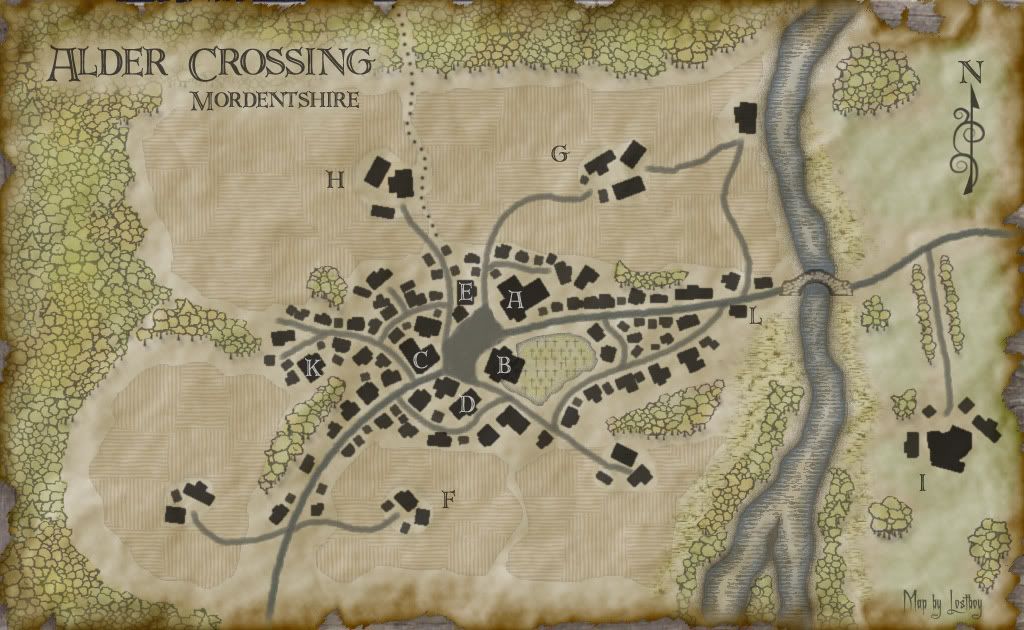

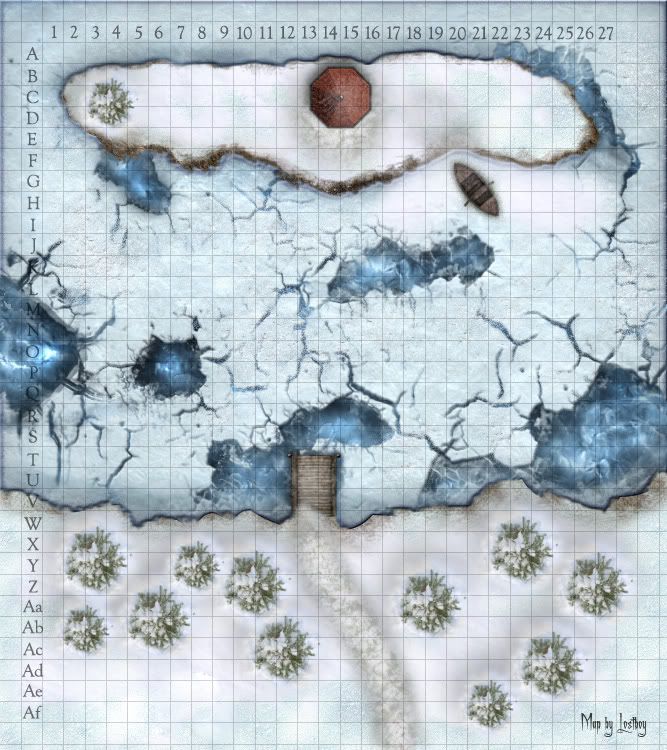
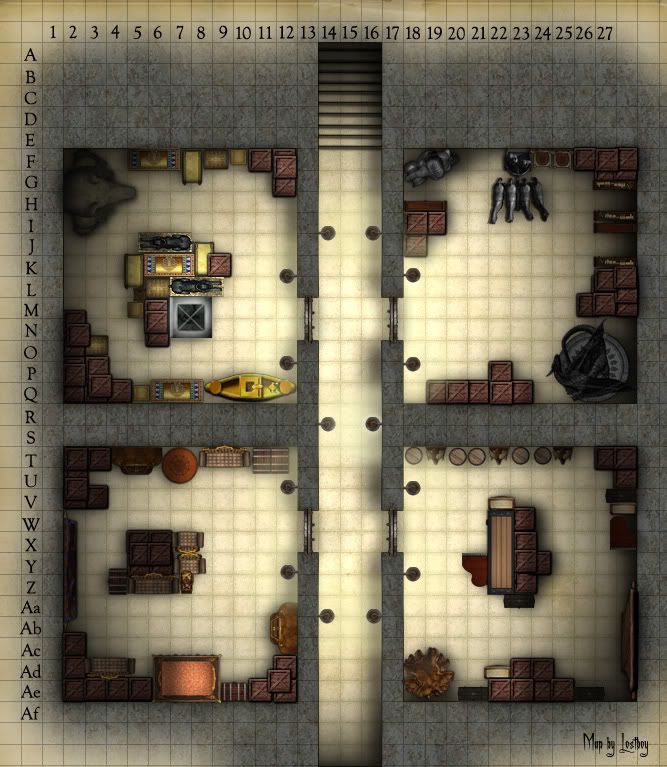

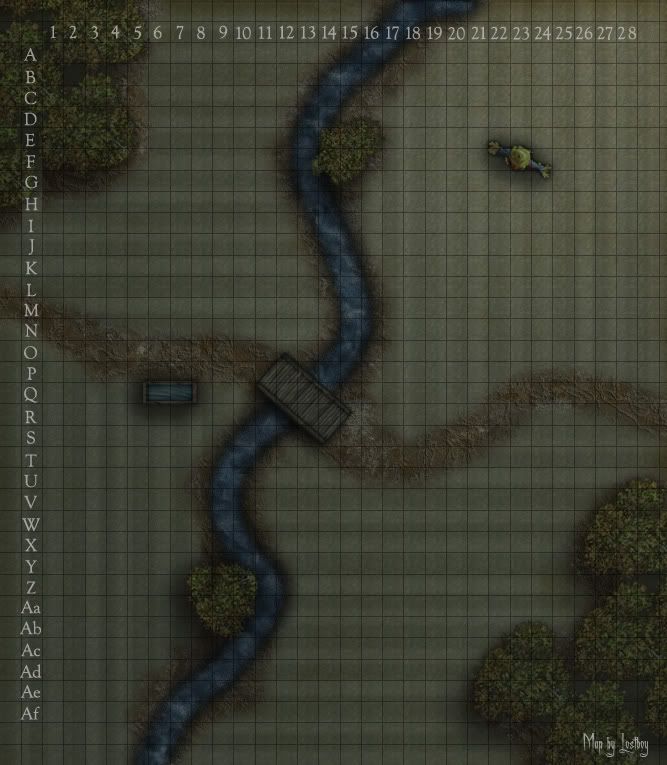

Re: Drawing a Map
Posted: Mon Aug 01, 2011 2:10 pm
by Strahdsbuddy
Sorry, I mis-spoke. Either way, I am loving Inkscape and it is doing what I want a mapping program to do without all those map program restrictions. My drawing ability is improving, though I would still consider my creations to be pretty simple. The maps, however, are turning out well and I look forward to sharing them in their finished state.
What are some of the goals people have for maps? People have tossed around the Google Earth-version of Ravenloft before, which seems like a neat idea to me. As mentioned, my goal has been to represent the setting in a video game, and in that interest I blew up a map of the Core so that one pixel = 1 square meter. This file, as you'd imagine, is a monster.
What else are you evil monsters up to?
Re: Drawing a Map
Posted: Mon Aug 01, 2011 2:40 pm
by alhoon
That's professional quality lostboy! What did you use for them? The Freeware you mentioned? The village map and the icy one seems made in the CC3 or FMapper (using CC3 premade thingies).
I will steal the scarecrow one, the ruined townsquare and the icy one. I've made a similar map, but I didn't have the texture for cracked ice. Where did you find that?
I particularly enjoyed the train one that gives the impression the train is moving.
NOTE: Anyone who wants to give a hand to Steve Miller with maps, check this thread:
http://www.fraternityofshadows.com/foru ... 2&p=154427
Re: Drawing a Map
Posted: Tue Aug 02, 2011 12:31 pm
by lostboy
All done in Photoshop CS3...although gimp will produce essentially exactly the same stuff.
All off these (except the village - which is a blatant homage to zombie nirvana) were created using already created elements and textures, brushes etc I found on the net, so in some ways they are a bit of a cheat. However I always layer up elements and amend them/add bits/re-texture or shadow etc so what you are looking at is effectively a massive composite of things.
Using the ice as an example - its in several layers:
1. Bottom layer is a water texture I think I got from
http://www.cgtextures.com.
2. Above this is a snow/ice layer I got from the Dundjinni forums
3. I applied a layer mask to the ice layer, meaning I could non-permanently remove bits of it (my very favourite bit of Photoshop)
4. I found a cracked brush for Photoshop on the internet (can't remember exactly where but google will help), I do remember it wasn't quite what I was looking for so I made 1 massive brush stroke of each crack in Photoshop, aded and subtracted black and white until I was happy then saved it as a custom brush.
5. With a layer mask switched on, if you paint black onto it the painted bits become transparent, so I just painted the cracks on until I was happy.
6. Once I knew where the cracks would fall I went back to the water layer and used the dodge tool (effectively a highlighter) to tweak the highlights in the water.
So you can see although I blatantly borrowed the main elements there was considerable tinkering and playing aroudn tog et the effect I wanted. Actually it got more complicated than that as Neo who was running the game wanted the ability to add new cracks wherever he liked - but we won't go into that...
Motion on the train was made with judicious use of a motion blur filter in Photoshop
Best resources I've found for textures and elements are:
http://www.dundjinni.com
http://www.cgtextures.com
http://rpgmapshare.com/
But Flickr, deviantart,
http://www.sxc.hu and plenty others are good sources of inspiration.
Hope that helps, btw if you haven't already check out the EoA maps netbook in the library, I added lots of little Photoshop tips and stuff while I was making it, although some of the maps are really old and slightly embarrassing now....
Cheers
Lostboy
Re: Drawing a Map
Posted: Tue Aug 02, 2011 3:22 pm
by alhoon
Oh...
That much work. I usually make a map in a couple of hours.

Re: Drawing a Map
Posted: Tue Aug 02, 2011 3:37 pm
by Gonzoron of the FoS
alhoon wrote:Oh...
That much work. I usually make a map in a couple of hours.

Fast maps and beautiful maps are usually not the same thing.

Re: Drawing a Map
Posted: Tue Aug 02, 2011 4:17 pm
by alhoon
When you have to literally spam 1-2 maps/day for your online chat game, when you return home 4-5 hours before the session starts you don't go for beauty.

Oh, and you re-use map.
Re: Drawing a Map
Posted: Wed Aug 03, 2011 2:11 am
by lostboy
I wouldn't say any of them took more than 2 hours to put together, some a lot less. The ice example I gave above is about 20 minutes work give or take (depending on how picky you are about how it looks). With that style of map, I'm using already generated elements so its much easier than some of the EoA maps (Dezbar keeps 7 levels *shiver*) or the ridiculous PaL one I did (3 months of work) where everything was drawn from scratch. And I'll be honest there are various elements and things that get re-used in multiple maps. Actually I would totally re-use maps myself but Neo kept asking for really odd and different ones (damn twisted genius DM's

).
But hey do what you need to do, major question is does it work for your game? If pencil and graph paper does the job go for it!
Cheers
Lostboy
ps. Check out dundjinni as an option for map creation software, I haven't actually used it but the results look excellent and theres a huge library of elements and textures ready to go.
Re: Drawing a Map
Posted: Wed Aug 03, 2011 10:17 am
by alhoon
Can't afford it

I'll check the free things.
Yeap, some useful things there.
2 trees, 4 chairs (for my SWars game, I was looking for some chairs, I always use the same 2), a flower pot and a trough. I liked the Willow tree especially.
and
a lot of things here to steal from:
http://www.dundjinni.com/art/user_art.asp
ALthough many of those things I already have from CC3, it's still very good. Thanks Lostboy.
EDIT Wow, just the floors are worth it. I wouldn't buy CC3 if I had that link before.

Mainly, I just still textures from CC3 to use in FM8.
EDIT2: It has some Isometric objects!

Never managed that. You're a better cartographer than me, would you take a look?